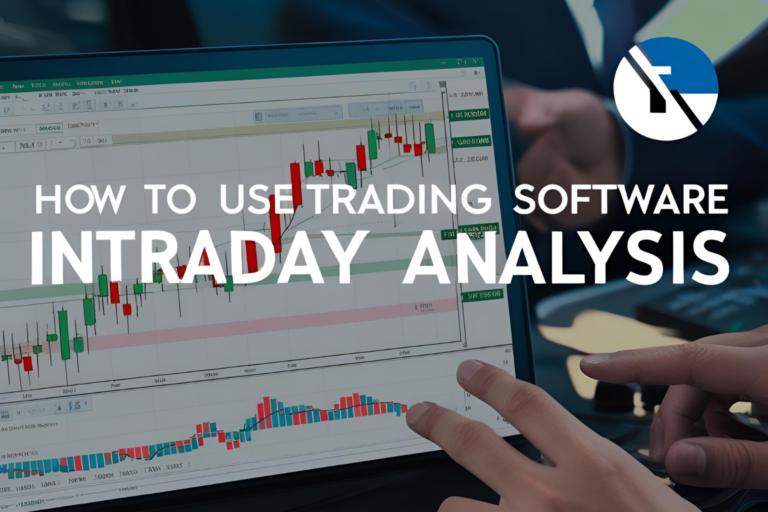How to Set Up Alerts for NSE Stocks in Trading Software
Setting up price and indicator alerts is one of the most powerful ways to stay informed about trading opportunities in the Indian stock market—without staring at charts all day.
Whether you’re a swing trader, intraday scalper, or positional investor, automated alerts can help you act quickly and consistently. In this guide, you’ll learn how to set up alerts for NSE stocks using the most popular trading software tools used in India.
Why Use Alerts in Trading?
Trading alerts help you:
- Monitor multiple stocks simultaneously
- Get notified instantly when price levels or indicators are triggered
- Avoid emotional decisions and improve trading discipline
- Automate your entry/exit monitoring process
Best Trading Platforms for Setting NSE Stock Alerts
Here are the top platforms where you can set up alerts on NSE-listed stocks:
1. TradingView India
Best For: Technical indicator-based alerts with real-time charts.
✅ How to Set Alerts:
- Open the chart for the NSE stock (e.g.,
NSE:TCS) - Right-click on the price level or indicator line
- Choose “Add Alert”
- Set conditions (e.g., price crosses above ₹3,500, or RSI crosses 70)
- Choose alert type: App popup, email, SMS (Pro plans), or webhook
🔑 Notes:
- Real-time alerts work best with Pro plans
- For NSE real-time data, connect via Zerodha or Dhan broker API
2. Chartink (Premium)
Best For: Custom technical filter-based alerts without coding.
✅ How to Set Alerts:
- Create a scan using Chartink’s visual filter builder
- Click “Alert me when stocks match this scan”
- Choose alert frequency (daily, hourly, real-time)
- Set delivery via email or SMS
🔑 Notes:
- Real-time alerts require a paid subscription (~₹780/month)
- Works well for intraday scans (e.g., volume surge, MACD crossover)
3. Zerodha Kite
Best For: Basic price alerts integrated with your trading account.
✅ How to Set Alerts:
- Go to MarketWatch → Click the 3-dot menu next to the stock
- Select “Create Alert”
- Choose trigger price and direction (e.g., “crosses above ₹2,000”)
- Save the alert; get notified via Kite mobile or desktop
🔑 Notes:
- Limited to price-based alerts only
- No indicator or strategy-based alerts
4. Fyers Web & Fyers One
Best For: Basic desktop-based alerts with charting integration.
✅ How to Set Alerts:
- Use the charting window → Right-click on the price area
- Set price or trendline-based alerts
- Alerts pop up during active trading hours
🔑 Notes:
- No SMS/email; mostly in-platform alerts
- Better suited for desktop users
5. Amibroker (Advanced Users)
Best For: Customized signal alerts using AFL scripting.
✅ How to Set Alerts:
- Use
AlertIf()function in your AFL code - Example:
AlertIf(Cross(Close, MA(Close, 20)), "SOUND", "Price crossed MA20", 1); - Configure system notifications, sound alerts, or external integrations
🔑 Notes:
- Requires NSE real-time data via TrueData, GDFL, or similar
- Highly customizable for algorithmic and intraday alerts
Types of Alerts You Can Set
| Alert Type | Example Use Case |
|---|---|
| Price Level | Alert when Reliance crosses ₹2,500 |
| Indicator-Based | RSI crosses above 70 or MACD crossover |
| Volume Spike | Volume 2x higher than average |
| Trendline Break | Price breaks support or resistance |
| Candle Pattern | Bullish engulfing on 15-minute chart |
Tips for Effective Alert Setup
- Avoid Alert Overload: Focus on quality setups, not quantity.
- Use Alerts for Entry + Exit: Don’t rely on memory for exits.
- Always Confirm with Chart: Alerts notify, but charts guide action.
- Test Conditions: Use alerts in demo or paper trade setups first.
FAQs
Q1: Can I get NSE alerts on my mobile?
Yes. TradingView, Kite, and Chartink all offer mobile notifications or SMS/email.
Q2: Are alerts in TradingView free?
Limited alerts are free. For more alerts and options, a Pro plan is recommended.
Q3: Do broker platforms support indicator-based alerts?
Most don’t. You’ll need TradingView or Amibroker for technical/indicator alerts.
Q4: Which platform supports real-time intraday alerts?
Chartink (Premium), TradingView Pro, and Amibroker with live data feeds.
Q5: Are alert-based strategies legal in India?
Yes, using alerts for personal research and monitoring is fully legal and SEBI-compliant.